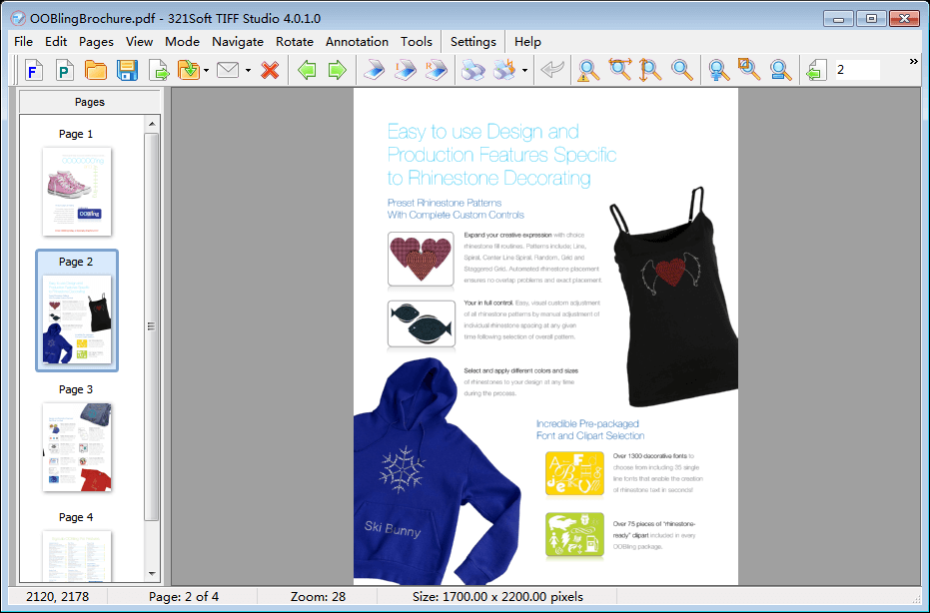321Soft TIFF Studio 4.0.1
Free Trial Version
Publisher Description
321Soft TIFF Studio is a user-friendly yet powerful multi-page file editing and converting software for Windows, It gives you the tools to simplify TIFF editing, viewing, converting and printing. Quickly and easily view, convert, edit, annotate, print, watermark and protect TIFF files - without the hassle. the ability to clean up scanned documents, merge multiple files, split, rotate, mix, extract pages or extract text from TIFF files. This program also allows you to work with PDF, FAX, DCX, EPS, PS, AI, GIF, JBIG and DICOM files. The easiest way to convert multipage TIFF or PDF files to about 60 different file formats, i.e. PDF, TIFF, FAX, SVG, PS, EPS, JPG, PNG, GIF, BMP, DIB, RLE, DCX, PCX, ICO, TGA and PSD without reducing the quality. In addition to letting you edit TIFF, FAX or PDF documents, 321Soft TIFF Studio also allows you to edit images - extract, delete, rotate, resize, flip, move, insert, add margins, remove noise, color adjust, add text, watermark, OCR, correct and so on. Support batch processing. It supports over 20 languages and easy to use interface making it easy for you to understand and use this software. A wide range of TIFF related features makes this TIFF editing software indispensable for your office. Works with Windows 10, 8.1, 8, 7, Vista, XP and Windows Server.
About 321Soft TIFF Studio
321Soft TIFF Studio is a free trial software published in the Office Suites & Tools list of programs, part of Business.
This Office Suites & Tools program is available in English, Arabic, ChineseSimplified, ChineseTraditional, Czech, Danish, Dutch, French, German, Greek, Hebrew, Hungarian, Italian, Japanese, Korean, Norwegian, Polish, Portuguese, Romanian, Russian, Spanish, Swedish, Turkish. It was last updated on 23 April, 2024. 321Soft TIFF Studio is compatible with the following operating systems: Windows.
The company that develops 321Soft TIFF Studio is 321Soft Studio. The latest version released by its developer is 4.0.1.
The download we have available for 321Soft TIFF Studio has a file size of 33.55 MB. Just click the green Download button above to start the downloading process. The program is listed on our website since 2021-03-12 and was downloaded 9 times. We have already checked if the download link is safe, however for your own protection we recommend that you scan the downloaded software with your antivirus. Your antivirus may detect the 321Soft TIFF Studio as malware if the download link is broken.
How to install 321Soft TIFF Studio on your Windows device:
- Click on the Download button on our website. This will start the download from the website of the developer.
- Once the 321Soft TIFF Studio is downloaded click on it to start the setup process (assuming you are on a desktop computer).
- When the installation is finished you should be able to see and run the program.